Have you ever wondered what the best image format for high-quality printing is? Or do you want to know the difference between raster and vector graphics to start off?
In this post, I’m going to speak about different image formats and which one is preferred for printing. I’ll also share some expert advice on which format to use if you want to print photographs. To begin, let’s define the two terms - raster vs vector image formats.
Raster vs Vector Image Formats
The two major image formats you should care to know about are raster and vector. Each of these popular image file formats has its own specifications.
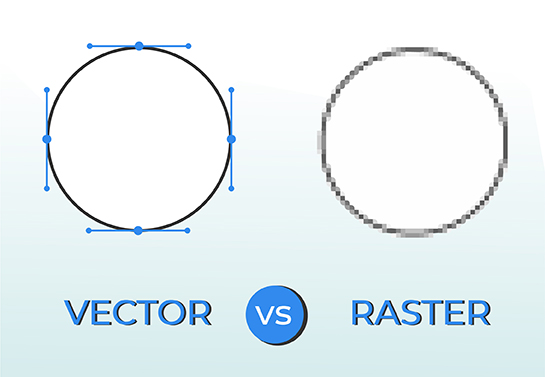
- Raster graphics (also called bitmaps) are made up of rectangular pixels. Each of them contains one color. They are arranged in a grid to form the final image.
- Vector graphics are composed of paths to form different shapes like polygons which eventually form the image. Those paths are connected with dots, only visible while editing.
Raster vs Vector File Types
Both formats have different types and extensions. GIF, JPEG (JPG), PNG, and TIFF (TIF) are some common raster graphic formats. Widely used vector graphic formats are SVG, EPS, PDF, and AI. Created for different purposes, each of them has various specifications and usages.
Raster Graphic Formats
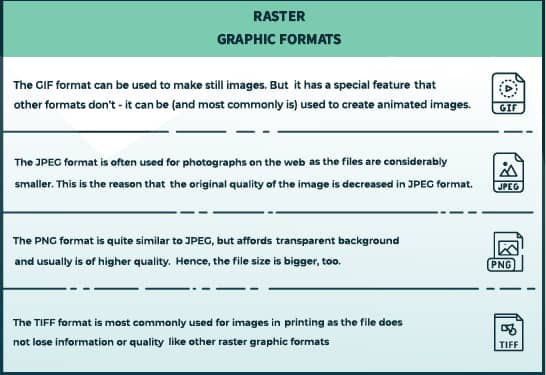
Vector Graphic Formats
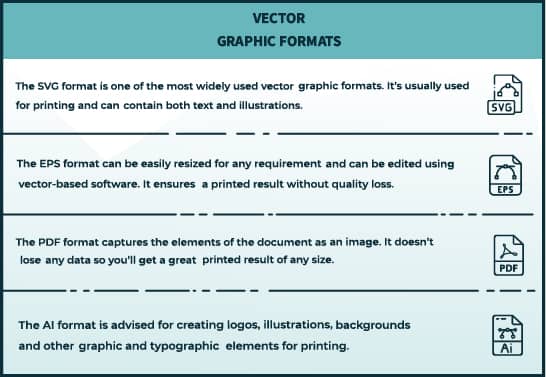
Best Image Format for Printing
With so many formats available, it’s not easy to choose the one that suits your project best. So, what type of image file is best for printing? The short answer - vector files.
When it comes to the difference between raster and vector graphics, you could deduce from the definitions that it’s all about how they are formed. The latter has an effect on function when the images are increased or decreased in size.
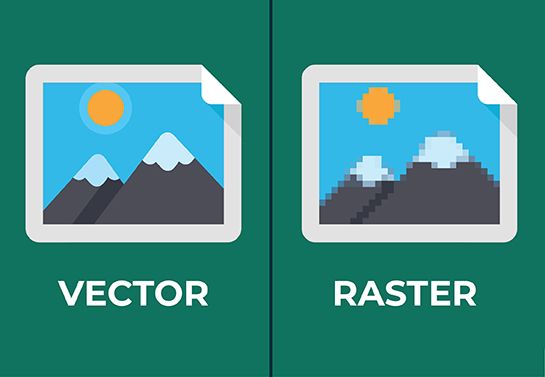
Images in raster graphic formats have a limited amount of pixels, each carrying one color shade. When decreased in size, the image quality is not damaged. But it's not the same if you need to make the image larger. To fill in the added space, raster graphic images make the pixels bigger and more blurry. This is why none of the raster graphic formats is the best image format for large scale printing.
You need large scale printing in a lot of cases, so understanding how the whole thing works is essential. Let’s explore the advantages and disadvantages of vector files in terms of printing.
The Advantages of Vector Graphics
- Resolution-independence - Vector files are scalable so you can make them bigger and still get high-quality images.
- Small file size - vector files are smaller in size than their raster counterparts. The size of the file depends on how many dots the image has. This, in turn, depends on the shapes and curves the image contains.
- Editability - vector images are easier to edit compared to images in raster formats.
The Disadvantage of Vector Graphics
- Vector graphics have one disadvantage in terms of printing. Its formats are not suitable for complex images where the colors are of paramount importance and may vary pixel by pixel. This is the reason digital cameras store photos in a bitmap.
Vector vs raster printing? Comparing the facts I have mentioned regarding vector files, it’s obvious which is the best image format for large scale printing.
Things are different when printing photos, however. Let’s see which is the best option for this case.
The Best Image Format for Printing Photos
Getting to know the disadvantages of vector files for printing, an obvious question may come to your mind - which is the best image format for printing photos? Again, I have a short answer - Raster files, like PNG or JPEG, in high quality. This is what a photo converted to a vector file looks like:
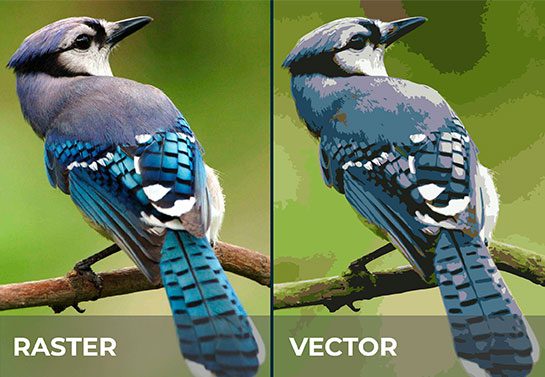
However, there are some nuances you need to know before getting a photo printed.
- Not to get a pixelated printed picture, you need a high-resolution image at a minimum of 300 DPI (Dots Per Inch). This depends on many factors like the size of the print, the distance people will see it from, etc.
- If you want to get a transparent background, JPEG or other raster graphic formats won’t work. Only PNG format supports a transparent background. This is especially important if you need your photo printed on translucent materials such as custom acrylic signs.
Now that you know which image format is needed for your project, it’s time to head over and order your printed sign. To ease the process we have created a free online tool that allows you to upload your own images or choose one of the ready-made templates. Edit the images to perfection and order your printed sign. It’ll arrive right to your doorsteps in no time! Here is what we offer:
- A free design tool to create, upload and edit the design of your sign
- Templates in 10 categories made by professionals
- Next day shipping


